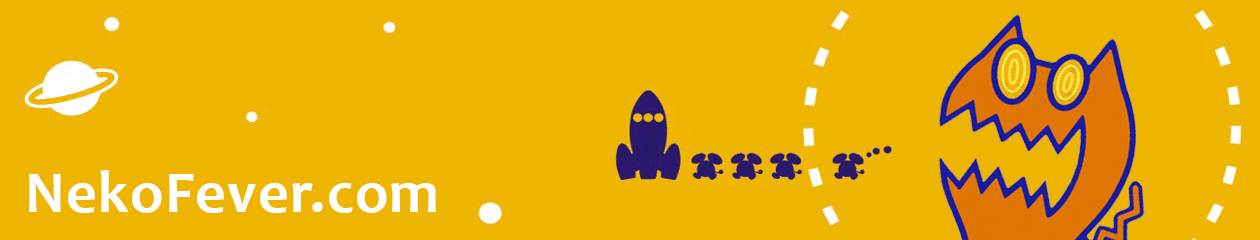What’s HDCP?
High-bandwidth Digital Content Protection is what’s likely to cause headaches in a few years for people with old HDTVs that don’t have a digital connection, or for people who didn’t listen to me and went for a TV without HDCP support. It’s a copy protection scheme which will be used to protect HD broadcasts and HD DVD, so that nefarious types can’t illegally copy them…until it inevitably gets cracked, of course.
Only HDMI and most DVI connections support it, so if DVI is your only digital connection for the love of god make sure that it supports HDCP. The image-constraint token (ICT), a feature of both HD formats that allows them to be limited to 480p over unprotected connections, will not be used until at least 2010, but it’s a possibility that has to be considered if you have an older HDTV and plan to enjoy HD movies.
LCD or plasma? Or something else?
Only a few years ago the only choice you had to make when buying a TV was how big you wanted, but now we have several different types of screen, all with advantages and disadvantages. As the smaller sets improve almost on a monthly basis the old CRT seems to be dying out, but it’s not gone yet. These are what you have to choose from:
- LCD – LCDs have been around for a while – it’s the same technology that’s powered the screens of calculators for decades – but recently the growth of portable devices that use them for a small and low-power displays (everything from laptops to the PSP and the iPod uses them), as well as the growth of LCD PC monitors, means that prices of larger LCDs have plummeted. It’s not perfect and the price takes a huge jump when you go above 37-inch, but it’s a fairly mature technology that is always improving.
- Plasma – This is another thin technology which can produce some amazing pictures and is much better for larger screens, with most plasmas on the market ranging between 42 and 60-inch sizes, with even bigger ones available if you have money to burn. The things to bear in mind are that issues with older plasmas like screen burn-in (when an object left on screen for too long literally burns in and is permanently visible on the screen) are still present to varying extents, the lifespan of a plasma display is limited (not enough to impact average use, though), and they’re heavy. You’ll probably need to pay for an official stand or professional installation which is something to bear in mind, not to mention arrange special delivery.
- DLP – DLP is another format geared towards large screens and can be fairly cheap with a decent picture. The main problem is a poor viewing angle as a result of the technology, so that outside a fairly limited cone in front of the screen the picture will look like a big mess. Older sets can also be pretty dark, especially if there’s a lot of ambient light. One of the advantages at the moment however, is that DLPs are available with 1080p resolution.
- CRT – CRTs are the same big sets that you’re probably used to, and boast possibly the best picture of any TV type. They’re very cheap, but there aren’t many HD sets available in the UK, though at some point they could make a cheap option for a bedroom HDTV like they currently are in the US. The obvious disadvantage is that they’re very big and heavy, and the bigger sets get even deeper. One technology to watch is the thin CRT which should be coming out at some point in 2006, which are a little deeper than LCDs but far thinner than standard CRTs. We’ll have to wait and see on those.
- Projectors – Projectors have been coming along in leaps and bounds recently and are an excellent option if you want a massive screen, as a display of 100 inches or more is very possible. They come in LCD and DLP varieties, with DLP being the one to go for in the higher price bracket. Prices are falling all the time but you may want to consider professional installation, and they’re perhaps not as convenient as a conventional display.
- The future – Just to complicate things further, there are several new screen types in the pipeline. Many claim to offer the benefits of both LCD and plasma, and we’re increasingly seeing moves to ridiculously thin display panels that could become widespread in the next couple of years. Nothing really concrete has happened with any of them yet, but stay tuned.
Response times
This is an important thing to consider, especially with LCDs and even more especially if you plan to play games. It’s the time it takes for the screen to update along with the video signal and if the response time is too slow you could end up with smearing as each frame gets blended into the next. It’s not pretty and happens a lot of cheap LCD screens (the PSP screen can be bad about it – try Ridge Racer and GTA). If you get an LCD with a poor response time anything fast-moving from games to sports and movies will look bad.
The lower the time the better, and the maximum you should be going for is 16ms. 12ms is better, 8ms is ideal, and anything less is excellent, though likely to be expensive.
Contrast ratios
Another limitation of LCDs, though also plasmas to a lesser extent in this case, is that they’re not capable of a true black. Any black in the picture will actually be a very dark grey, and how noticeable this is depends on the contrast ratio. This is given as a ratio such as 800:1, and the higher the first number the better since it measures the difference between the whitest white and the blackest black that the TV can display. 800:1 is the benchmark that you should aim for with anything higher being good to have.
Deinterlacing and upscaling
The final thing you’ll want to consider is how you’re going to be playing older consoles and other interlaced sources like traditional TV and DVD. Most new displays are designed to display progressive signals and though they can display interlaced ones they won’t look particularly good and are likely to be a step down from your current TV, although this depends on the quality of the screen’s internal scaler. As usual, there’s even a caveat there too – a TV could have an amazing scaler that runs several passes for a perfect upconversion, but that will have a delay of a few milliseconds which will make older games consoles unplayable. It’ll be like playing FIFA games circa 1998 again.
To upscale old consoles, Freeview boxes, Laserdisc players, or anything like that which you may want to connect, you’re going to need an external video scaler. Those are expensive for one that’s going to be worth it, but they do a decent job of making a passable 720p/1080i signal from a 480i source and some high-end AV receivers are starting to build in that feature so we may be seeing it on entry-level units within a couple of years.
It’s worth noting that the Xbox, PS2, and GameCube all support progressive scan to different extents, so you may only need a component lead to get it looking good on your HDTV. HD Games is an excellent source for when you’re looking to find out what resolutions different games support. If you’re looking for a general rule, the vast majority of Xbox games support 480p (this functionality was bizarrely removed completely from the PAL version, so you may be out of luck there unless you mod it) with a few supporting up to 1080i, a growing number of PS2 games support it (Gran Turismo 4 also supports 1080i), and most GC games have 480p. Just keep HD Games bookmarked if you’re curious about a specific game.
Clever people who still have a Dreamcast will have a much easier job of using it on an HDTV. Sega were very forward-thinking by actually building in VGA output, so by buying a VGA box for it (hard to find new, but go for around £20 on eBay) you can play it in 480p with excellent video quality. It actually looks better than the other sixth generation systems over component so you can play some real classics without them looking like ass.
Those just looking to upscale DVDs will have an easier job since there are now many players which offer upscaling to 720p and 1080i over component or even HDMI (some are under £100) and even more which offer basic progressive scan. You can safely assume that all HD disc players will support this, even as high as 1080p on some units. The Xbox 360, PS3, and even newer PS2 models offer progressive scan DVD playback at 480p. Don’t expect miracles with this because you’re not going to get HD DVD quality from your DVDs, but it gives them a nice improvement over standard connections.
Phew…now you can see why this is so dangerous for people who don’t have a mind for this kind of thing. If you have any more questions you can always drop me a line, or go and ask at a local home cinema shop (I find independents are best, since they know a hell of a lot more than the wage slaves at Dixons and own a lot of it themselves). Either way you’ll want to dip your toe in because if you have HD sources to view and enough money to spend it looks stunning and is well worth the upgrade.