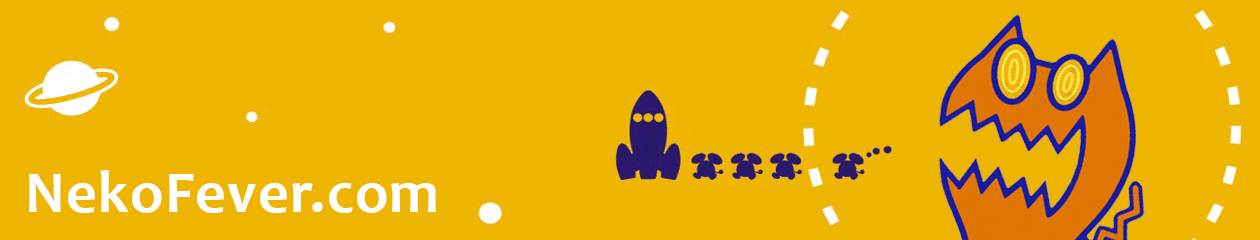UPDATE: This feature was updated on 15/10/07 to reflect recent developments since its original publication.
Having successfully negotiated the minefield that is buying an HDTV in the UK and ended up with a TV that I’m very happy with, I thought I’d put my experience and knowledge gained from my research to good use. There’s a growing demand for HDTVs, but at the same time there’s a lot of misinformation going around with people not knowing what they’re buying.
This is my attempt to try and explain some of the jargon that you’re going to have to get through in buying one of the next generation of televisions. If your questions aren’t answered here feel free to contact me.
What exactly is HDTV?
HDTV stands for “high definition television”, and is basically the biggest revolution to TV since colour. Your current TV is using technology that’s probably older than you, and the double whammy of HDTV and digital television make some fundamental changes. The gist of it is that the picture is far higher resolution (the number of pixels that make up the picture), allowing for much more detail.
Whereas on current TV you can lose fine details in small objects and complicated patterns (think of the flickering you get when someone appears on TV in a checked shirt), the amount of detail on HDTV has been compared to looking through a window. It’s set to become more and more of a standard, with two high definition DVD formats, HD DVD and Blu-ray out now, Sky HD growing, games consoles adopting it, and the prospect of terrestrial HD broadcasts in the form of BBD HD on Freeview coming in the next couple of years.
So now that you have an idea what you’re actually buying, let’s get started on that jargon.
HD Ready vs HD Compatible
The “HD Ready” badge is an effort by the standards people to give consumers an easy way to make sure that they’re getting a proper HDTV with all the required features. I’ll explain these shortly, but basically a TV marked as “HD Ready” will be widescreen, have sufficient resolution to display at least 720p, component input, and an HDMI or DVI input with HDCP support.
“HD Compatible” is where things get confusing, and in my opinion it’s a bad idea. One of these TVs is not an HDTV and may not even be any higher resolution than a standard TV. It simply has HD inputs (component and HDMI or DVI) and the ability to display them. This means that it can display an HD signal, probably in progressive scan, but it won’t be at an HD resolution. In short it’s a standard TV, but future-proof because it’ll continue to work fine when older standards are dropped.
Thankfully as of late 2007 the falling prices of “HD Ready” TVs has meant that the “HD Compatible” standard is all but dead. There’s no excuse not to go all the way.
720p? 480i? 480p? 576p? 1080i? 1080p? Progressive scan?
These are simply resolutions that a TV signal can be in. The number respresents the number of vertical pixels (e.g. 1280x720) and the “i” or “p” on the end tells you whether it’s interlaced or progressive. Current TV signals and anything attached to a standard TV will display an interlaced signal, which means that every time the screen updates it only shows half of the lines of resolution, alternating between the even and odd lines. This happens so fast that you don’t really notice it, but it’s the reason why you’ll get flickering on certain patterns and in fine details on TV.
Progressive signals display the whole picture at once, so you’re always seeing the entire picture. The result is a smoother, more natural image with less flickering than you’re used to. In most situations progressive is what you want to use where available.
- 480i (640×480, interlaced) – This is your basic NTSC (the TV system used mainly in the US and Japan) interlaced signal. Any American DVDs that you might have will be in this resolution.
- 576i (768×576, interlaced) – A basic PAL (TV system used mainly in Europe and most of the rest of the world) signal. As with NTSC, any UK DVDs will be 576i which makes it slightly higher resolution than NTSC ones, but not enough to write home about.
- 480p (640×480, progressive) – A progressive NTSC signal. Current generation games consoles (Xbox, PS2, GameCube) support this to varying extents, and most high-end DVD players can deinterlace DVDs to display them in this way for an improved picture. At the time of writing this is the highest resolution that Nintendo will support with the Revolution.
- 576p (768×576, progressive) – As above, but with a PAL signal.
- 720p (1280×720, progressive) – This is the first true HD resolution. All “HD Ready” TVs must support this as a minimum, and it’s likely to be the standard with most applications for some time to come. As long as your HDTV has a resolution around 1280×720 you’ll be fine. Xbox 360 and PlayStation 3 have it as their standard.
- 1080i (1920×1080, interlaced) – Some HD channels in the US broadcast in this resolution, and it is also supported by both the Xbox 360 and PlayStation 3. Due to the fact that it’s interlaced it’s debatable if it’s any better than 720p (you’re only seeing 540 lines at a time as opposed to 720, after all), but it’s there nonetheless and may be preferable for HD material that doesn’t feature fast movement.
- 1080p (1920×1080, progressive) – The highest resolution currently supported by any HDTV. A growing number of TVs support this and, under the “Full HD” banner, it’s an increasingly standard feature. If you can afford it your TV will be capable of displaying the best picture currently available. It is supported by both Xbox 360 and PlayStation 3, and is the standard resolution of both HD movie formats.
There’s quite a lot to take in there, but all you really need to remember is that you want at least 720p or thereabouts (many LCD TVs are actually 1366×768, but this is still considered 720p). That’s going to be the standard, and everything will support it as a minimum.
What about those inputs, then?
I feel another list coming on. I’m sure you’re familiar with the wide variety of video inputs that current TVs have, and if you found them confusing you’ll be happy to know that HDTV brings a few more to the table. They’ll almost all have the current usual suspects (composite, S-video, RGB SCART, etc) and be capable of displaying them adequately, but where possible you want to go with one of these, in ascending order of preference:
- Component – The older, analogue HD cable that looks similar to composite, but with red, green, and blue connections in addition to the red and white for audio. A component lead can carry a progressive signal as well as 720p, 1080i, and 1080p, although few displays support a 1080p signal over component and as such few devices will output it. As it’s analogue you’ll get some minor quality degradation over the pure digital connections below, but it’s still a nice step above any other legacy connection.
- DVI – DVI, meaning Digital Visual Interface, is, as the name suggests, a digital connection which means that the picture will be as close to the source as possible, with no loss from a digital to analogue connection like component. It’s currently common on decent PC video cards and reasonable monitors as an alternative to the analogue VGA, and is capable of carrying all resolutions up to and including 1080p. If this is the only digital connection that a TV you’re looking at has make absolutely sure it supports HDCP, which I’ll come to in a moment.
- HDMI – The High Definition Multimedia Interface technically transmits the same signal as DVI (convertors between the formats are fairly cheap) and so should give exactly the same picture. Where it wins out is that it has built-in support for HDCP and can carry a digital audio signal down the same cable. With DVI you’re either limiting yourself to analogue audio or having to run an extra digital audio cable (optical or coaxial) for surround sound, which makes HDMI slightly more convenient. There are several iterations of HDMI with the latest being HDMI 1.3, but there is little use for this at the moment without getting into relatively high end audio equipment and HD discs.
Some also have a VGA input with is currently the de facto standard for PC monitors, although digital connections are increasingly common. It’s a good opportunity to run your PC through the TV but it’s doubtful that it’ll be used for much else, although the Xbox 360 supports it so that people can play in HD relatively cheaply on PC monitors. What’s worth noting is that some TVs handle a VGA signal better than component (mine being one of them), so for things like the Xbox 360 it can result in more natural colours and less overscan. It’s also a fantastic connection for the Dreamcast.