Since moving into a place where my gaming den – more on that in an upcoming post – is beyond the reach of an ethernet cable, I came to require a way to get my 360 online wirelessly, and although the official adaptor was the obvious choice, I didn’t want to pay the frankly shameful £60 RRP. I know that wireless hardware is dirt cheap and that one isn’t even fully featured, lacking the WPA2 support that every certified Wi-Fi device since 2006 has featured. Not to mention that it wouldn’t help me avoid my previous issues with the PS3’s built-in Wi-Fi.
It’s not often that I can provide genuinely useful advice, so listen up. I know enough about home networking to know that one way around this is an ethernet bridge, which are reasonably cheap and will work with any ethernet device. But even so, buying one for each console and possibly more for, say, a standalone Blu-ray player in the future could add up.
 My solution was to buy a Linksys WRT54GL, which can be had for less than £50 new. It’s a fairly basic router with one exception: it runs on Linux.
My solution was to buy a Linksys WRT54GL, which can be had for less than £50 new. It’s a fairly basic router with one exception: it runs on Linux.
This being the Internet, it’s been taken apart by enthusiasts to add piles of features through third-party firmware. The free Tomato Firmware, which has a simple client mode as one of its key features, is exactly what you need. I put it in ethernet bridge mode and both consoles are online without a hitch, and the router has been going strong for two weeks now.
I should also point out that Tomato works with a number of other routers, which may even be cheaper. I just went with the Linksys because it was the original.
The official site has a video showing how to put it into client mode, which will be all that 99% of users want. There’s also an excellent tutorial here, which explains the difference between the two client modes – I went with bridge because I wanted everything on the same subnet for video streaming.
I know that I’m not the only one who is baffled by the fact that you can get an excellent router to do the job of the official adaptor and more for less money, but I’m not going to complain too much when open networking standards give us a relatively simple way around the problem. Alas, it’s not as easy to get around extortionate prices on other 360 peripherals like the larger hard drives or charging cables that cost comparatively nothing on a certain competing console, but maybe Microsoft will have a heart with the next iteration.
Then again, only one of those machines is actually making money. Maybe not…
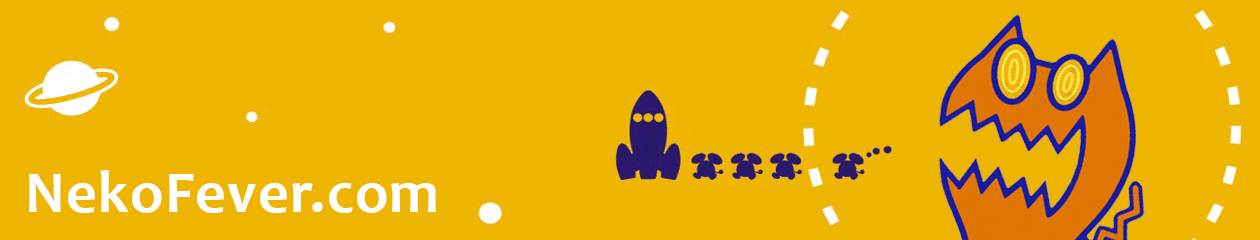
Interesting post. Just one question. How is the performance on this? I know you had problems with the PS3 wireless, so why should this be any better seeing as it’s simply a repackaged version of that.
Well there’s no innate problem with wireless that prevents it from being suitable for gaming, so I’d assume that my issues with the PS3’s wireless were more to do with the system itself – antenna placement is a possibility. I haven’t had problems gaming online with other wireless systems like my laptop, a DS, a PSP, and another 360 in the house with the official adaptor, which definitely suggests that.
Performance-wise, I’ve had no issues so far. Downloads are pretty fast on both machines – not very scientific, but I was getting a bit under 2MB/sec (that’s megabytes, not megabits) from PSN by counting the file size as it downloaded – and I played a bit of Left 4 Dead on the 360 without any noticeable lag, and connection quality in server browsers for a variety games has generally been very high. I might stick on more of a twitch game like Call of Duty 4 tonight and see how it holds up with that.
How is media streaming? In particular, what’s the deals with HD movies?
Music and SD video is no problem at all. HD video can work but is pretty flaky in all but the best network conditions. I think that’s probably a limitation of 802.11g as much as this setup, though, since it’s going wirelessly from my computer to the router and then wirelessly to the other router and to the consoles. It’s just as easy to stick them on a flash drive so that I can watch them wherever I happen to be :p
I use Connect360 and MediaLink to stream from my Mac, incidentally. Your mileage may vary with other software.
Thanks for all the info. I’m currently on ADSL and have the modem situated in my room through an extension, then connected to an Airport Extreme mainly due to the need for wired connections in my room. Might have to reconsider the setup in light of all the information you’ve given me.
A friend has a 360 but no convenient means of connecting it to the internet. He won’t buy the official adaptor because of the price (quite rightly so) so I have recommended in the past that he consider the solution you discuss here.
He’s never quite gotten round to it, so I’ll get him to read your guide, which is simple yet comprehensive and will hopefully encourage him to follow through with it, more than my constant nagging ever could.
I hope so, because I want to torture him in L4D Versus!